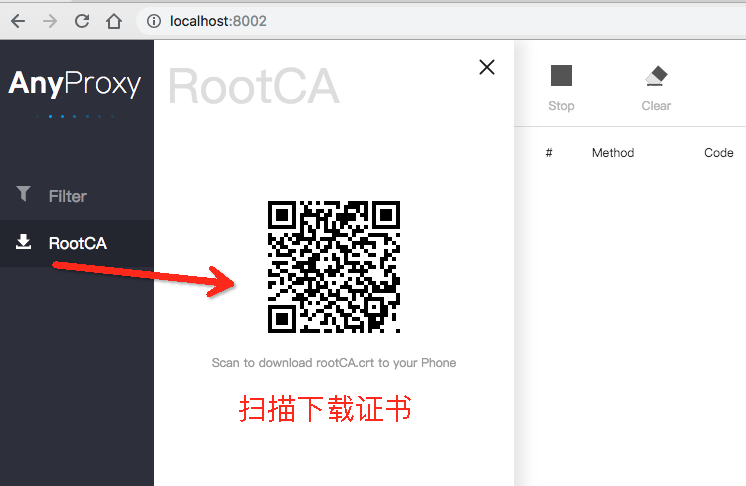移动端的开发,难免需要抓包查看情况,在实际工作里开发移动端业务需求,找到了AnyProxy抓包神器,它是阿里巴巴基于 Node.js 开发的一款开源代理服务器,使用场景很广,满足日常需求开发和测试。

1. 简介
AnyProxy 是阿里巴巴基于 Node.js 开发的一款开源代理服务器。AnyProxy链接
- 代理服务器站在客户端和服务端的中间,它可以收集双方通信的每个比特。一个完整的代理请求过程为:客户端首先与代理服务器创建连接,接着根据代理服务所使用的代理协议,请求对目标服务器创建连接或者获取目标服务器的指定资源。一些代理协议允许代理服务器改变客户端的原始请求、目标服务器的原始响应。
- AnyProxy 是完全可以灵活配置的代理服务器。它支持 https明文代理 ,且提供了 Web 界面便于观测请求情况,同时支持二次开发,可以用 JavaScript 来控制代理的全部流程,搭建前端个性化调试环境。
2. 安装
安装 Node.js
1 | ~ brew update |
安装 AnyProxy(需要node8)
1 | ~ 安装稳定正式版 |
使用AnyProxy
1、启动 anyproxy
1 | ~ anyproxy |
启动结果
1 | ~ anyproxy |
2、启动浏览器
1 | http://192.168.0.195:8002/ 或 http://127.0.0.1:8002/ |
3、客户端配置代理 ip 端口号8001

启动anyproxy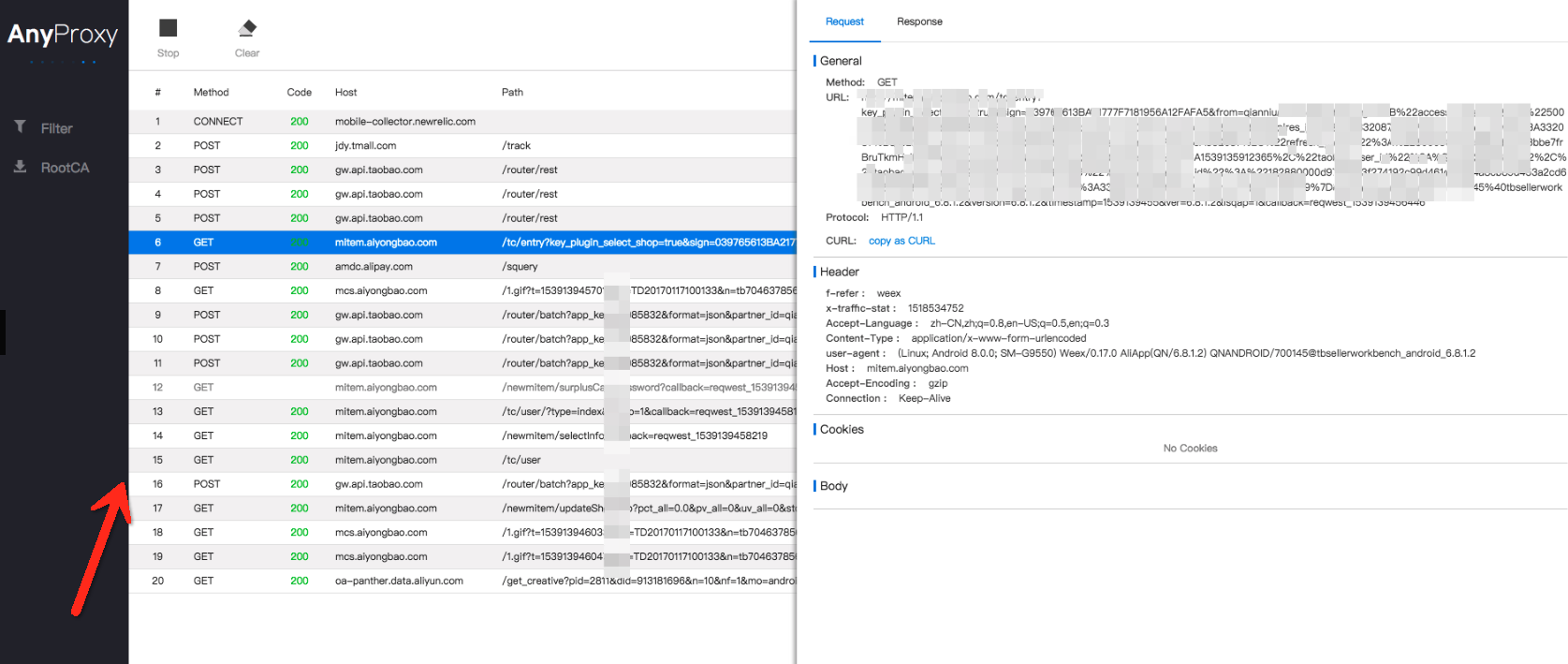
配置 Https
1、 生成 rootCA
1 | // 稳定版本生成方法 |
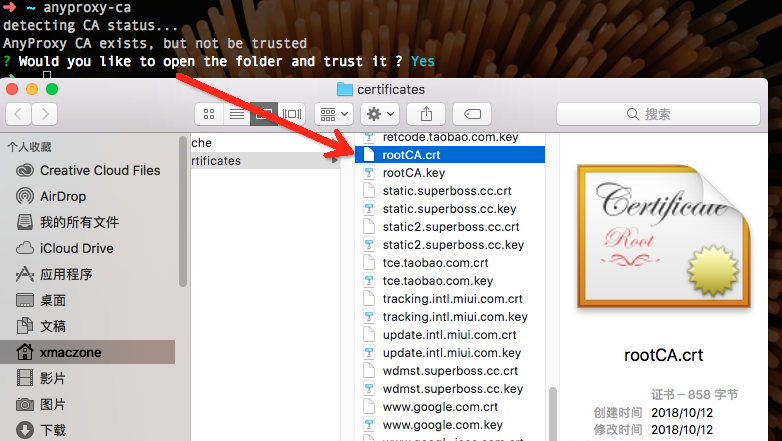
以支持 Https 方式重新启动 AnyProxy
1 | ~ anyproxy --intercept |
启动结果1
2
3
4
5
6
7
8
9
10~ anyproxy -i
[AnyProxy WARN][2018-12-26 11:55:54]: ROOT CA NOT INSTALLED YET
? The rootCA is not trusted yet, install it to the trust store now? Yes
[AnyProxy Log][2018-12-26 11:56:03]: About to trust the root CA, this may requires your password
Password:
[AnyProxy Log][2018-12-26 11:56:07]: Root CA install, you are ready to intercept the https now
[AnyProxy Log][2018-12-26 11:56:07]: The root CA file path is: /Users/xmaczone/.anyproxy/certificates/rootCA.crt
[AnyProxy Log][2018-12-26 11:56:08]: Http proxy started on port 8001
[AnyProxy Log][2018-12-26 11:56:08]: web interface started on port 8002
手机安装证书