iTerm2 + oh my zsh 打造最强Mac终端
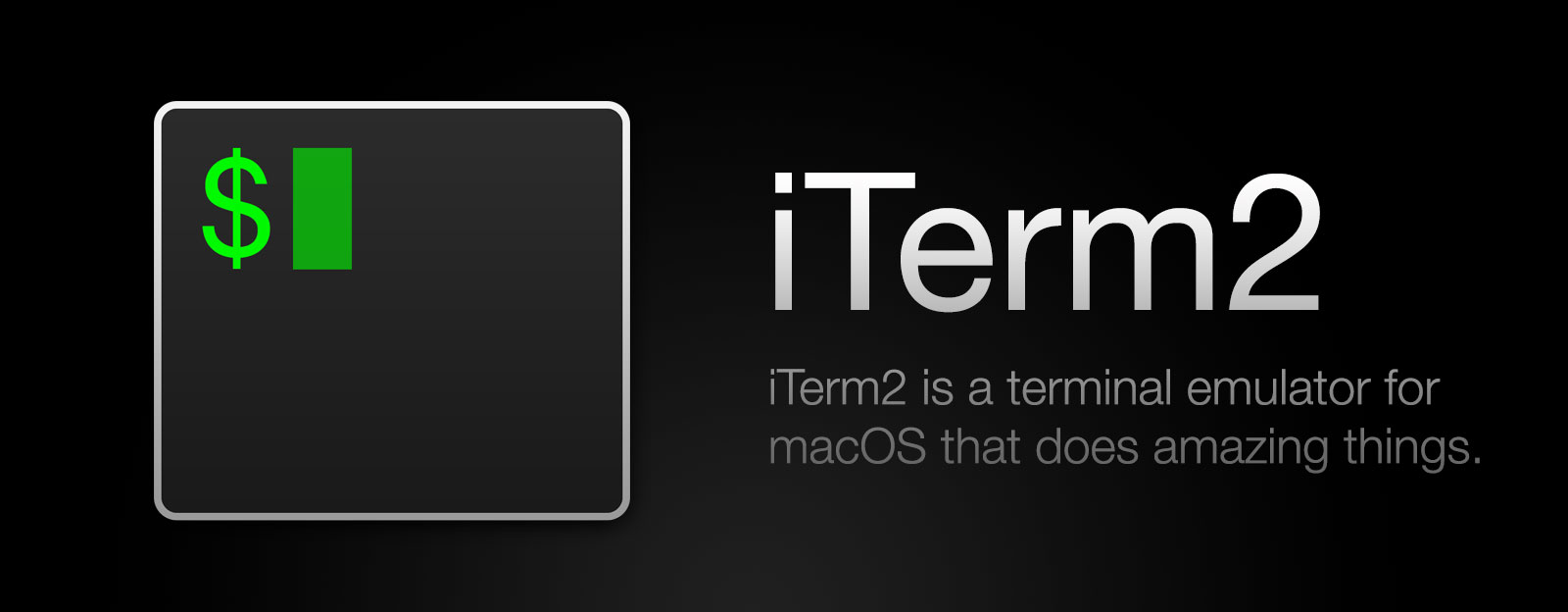
#安装iTerm2
iTerm2官方下载地址 http://www.iterm2.com/downloads.html
#安装 oh-my-zsh
1 | curl -L https://raw.github.com/robbyrussell/oh-my-zsh/master/tools/install.sh | sh |
#配置
创建配置文件1
cp ~/.oh-my-zsh/templates/zshrc.zsh-template ~/.zshrc
设置zsh为默认的shell
chsh -s /bin/zsh
此时,zsh已经安装成功
接来下,可以去https://github.com/robbyrussell/oh-my-zsh/wiki/themes 上下载一些zsh的主题,放置在 ~/.oh-my-zsh/themes 目录目录下,并在配置文件.zshrc中进行适当的配置。其实,默认情况下,themes目录下已有很多样式。


